Activity Levels by Mailbox Provider¶
This feature matches users based on their recent engagement history and mailbox provider, in order to allow you to target mailings. This is commonly used to include active users or exclude inactive users.
Before this feature was added, it was common to create a report that checked a user's email domain and a list of criteria for that user's recent activity levels, like how recently they opened or clicked a mailing.
Since some mailbox providers are stricter than others in how they weigh your sender reputation and what they consider to be an "engaged" user, configuring these levels at the mailbox provider (email domain) level was a useful way to improve your inbox placement.
However, these reports are complicated and difficult to set up and maintain, so we added the Activity Levels by Mailbox Provider feature to give you the same functionality and flexibility without complex SQL code.
To begin targeting your mailings by Activity Level and Mailbox Provider, create an Activity Level by Mailbox Provider on the Mailings tab, under List Hygiene.
First, decide whether you want to use this for your mailings' includes or excludes. You can't use it for both -- this is intentional so you can't accidentally include your inactives, for example.
The types of user metrics you can filter on include:
- Days since a user joined your list or took an action (from
core_user.created_atandsummary_user.last_action) - Days since a user Last Opened a mailing, excluding machine opens (from
summary_user.last_open) - Days since a user Last Opened a mailing, including machine opens (from
summary_user.last_raw_open) - Days since a user Last Clicked a mailing (from
summary_user.last_click) - A user's ScorePool User Score, if your organization is participating in ScorePool.
If you're using this for your includes, we'll look at activity levels for your users who have a value up to the values you provide. For example, this would match Gmail users who have opened 90 days ago or more recently than that:
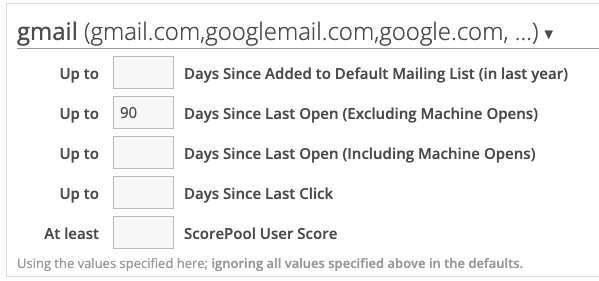
On the other hand, if you're using this for your excludes, we'll look at activity levels for your users who have a value older than the values you provide. For example, this would exclude Microsoft users who opened more than 180 days ago:
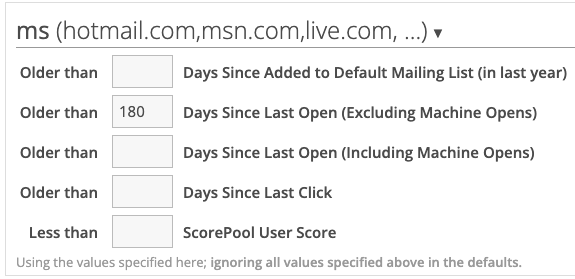
Note that users matching any of the criteria you set up will be part of your targeting includes or excludes -- they don't have to match all of the criteria you set.
You can also set up these Activity Levels by Mailbox Provider to be included in your mailing targeting by default. From the Configuration Menu, edit the Mailer Targeting Defaults under Mailer Settings.
Defaults and less common mailbox providers¶
If you want fine control over your mailbox provider activity level handling, you can set values for every mailbox provider. Otherwise, you can set defaults and only configure the specific mailbox providers you want to.
Warning
If your Activity Level by Mailbox Provider is used and is only configured for some mailbox providers, you'll end up not matching everyone on your list. Either set values for the Defaults or set values for all mailbox providers to avoid this.
If you don't specify values for one or more mailbox providers, users who have that mailbox provider will not be part of your targeting unless you set values for the Defaults. Using defaults is especially important if you don't specify values for all mailbox providers, including the "Less Common Mailbox Providers".
Users have a mailbox provider that's determined by the email domain, including:
- gmail (including gmail.com, googlemail.com, google.com, and others)
- ms (including hotmail.com, msn.com, live.com, and others)
- vmg (including verizon.net, aol.com, yahoo.com, and others)
- apple (including icloud.com, mac.com, me.com, and others)
- charter (including charter.net, roadrunner.com, adelphia.net, and others)
- comcast (including comcast.net)
- proofpoint (including cox.net, and others)
Users at other email domains have a different mailbox provider, which you can match users on under "Less Common Mailbox Providers".
Mailbox Privacy Protection and Apple domains¶
While Apple domains are not the only domains enrolled in Apple's Mailing Privacy Protection Program (MPP), these domains are overrepresented among MPP enrollees and therefore have a higher prevalence of machine opens than other mailbox providers.